Subscription FAQs
How does Subscription work? Choose to subscribe with total flexibility, get 15% off every order! Click on the product you would like, then click on the drop down box to choose a delivery schedule to match your family’s bathroom routine, and add to basket. Note that the default delivery interval is 8 weeks, but if you click on the drop down box you can choose the delivery interval. You can do this for as many bars as you like. It's easy to change your products or alter your delivery schedule. There's no commitment and you can cancel at any point. We just request that you order 2 bars as a minimum so it is more eco friendly from a packaging and transport perspective.
I have a Subscription but can't access my account. What do I do? When you started your subscription we would have sent you an automated email with a link for you to activate your account. You may not have done this. Don't worry, you can click here, fill in your email address that you use on the subscription orders and click the blue button (make sure you don't use a different email address, otherwise it won't link) and a new account invite will automatically be sent to your email address. Click the link on the email you receive and then you should be easily able to access your account. If you don't receive an email to your inbox please check your junk mail. If you still have issues, please email support@kinkind.co.uk
I can't remember how to access my Subscription. How do I do it? Firstly log in to your account (if you can't login see the question above). Once logged in, scroll down and click on "Manage Subscriptions". From here you can edit, cancel, add products to your subscription.
Can I buy on Subscription and One-off in the same order? Yes, you can add bars to your basket on subscription and you can add any products as a one-off. They will go through as one order, and the subscription bars will be automatically set up for the recurring order, according to the delivery schedule you choose.
How do I change the date of my next order and/or order it now? If you have a subscription and need it delivered sooner than the next scheduled date, (for example if you realise that you will run out sooner than expected, or if you realise you are going to be on holiday and need it later) you can log in to your account here. Then click on "View your next order" and then click the "Send Now" button if you need it asap, or you can click on "Reschedule" to choose a new date.
How do I cancel my Subscription? If you want to cancel your subscription, log in to your account and click on 'manage subscriptions'. Go to the 'Subscriptions' tab, and then click on the product you want to cancel. Scroll down and you will see the words "Cancel my subscription". You need to do this on each product that you want to cancel, as the system treats each product individually.
Any issues, email support@kinkind.co.uk and we will be happy to help.